|
|
1.Thymeleaf 介绍
1.1 官方文档的解释
Thymeleaf is a modern server-side Java template engine for both web and standalone environments, capable of
processing HTML, XML, JavaScript, CSS and even plain text.
Thymeleaf是一个现代服务器的Java模板引擎,适用于web和独立的环境,能够处理HTML,XML,JavaScript, CSS以及纯文本内容。
The main goal of Thymeleaf is to provide an elegant and highly-maintainable way of creating templates. To achievethis, it builds on the concept of Natural Templates to inject its logic into template files in a way that doesn’t affect the template from being used as a design prototype. This improves communication of design and bridges the gap betweendesign and development teams.
Thymeleaf 的主要目标是提供一种优雅且高度可维护的模板创建方式。为了实现这一点,它建立在自然模板的概念之上,以不影响模板用作设计原型的方式将其逻辑注入模板文件。这改善了设计的沟通并弥合了设计和开发团队之间的差距。
Thymeleaf has also been designed from the beginning with Web Standards in mind – especially HTML5 – allowing you to create fully validating templates if that is a need for you.
Thymeleaf 的设计从一开始就考虑到了 Web 标准——尤其是 HTML5——允许您在需要时创建完全验证模板。总结:
- Thymeleaf是一个现代服务器的Java模板引擎。
- Thymeleaf适用于web及独立环境,可以处理HTML,XML,JavaScript, CSS以及纯文本内容。
- Thymeleaf目标是提供一种优雅且高度可维护的模板创建方式。
- 允许您在需要时创建完全验证模板。
Thymeleaf的特点是开箱即用,Thymeleaf 允许您处理六种模板,每一种都称为模板模式:
- XML
- 有效的XML
- XHTML
- 有效的XHTML
- HTML5
- 旧版HTML5
有两种标记模板模式 (HTML和XML)、三种文本模板模式 (TEXT和JAVASCRIPT)CSS和无操作模板模式 ( RAW)。
模板模式将HTML允许任何类型的 HTML 输入,包括 HTML5、HTML 4 和 XHTML。不会执行验证或格式正确检查,并且在输出中将最大程度地尊重模板代码/结构。
1.2 逻辑视图与物理视图
物理视图
在Servlet中,请求转发到一个HTML页面文件时,使用完整的转发路径称为物理视图。
/pages/user/login_success.html如果我们把所有的HTML页面都放在某个统一的目录下,那么转发地址就会呈现出明显的规律:
/pages/user/login.html
/pages/user/regist.html
/pages/user/regist_success.html我们可以看出路径的规律:
开始路径是:/pages/user/
结束路径:.html
所以我们就称开始路径为前缀视图,结束路径为后缀视图
逻辑视图
物理视图=前缀视图+逻辑视图+后缀视图。
例如:
| 前缀视图 | 逻辑视图 | 后缀视图 | 物理视图 | | /pages/user/ | login | .html | /pages/user/login.html | | /pages/user/ | regist_success | .html | /pages/user/regist_success.html |
前缀视图与后缀视图的配置方式:在web.xml中进配置,格式如下
<!-- 在上下文对象中配置前缀视图与后缀视图 -->
<context-param>
<param-name>view-prefix</param-name>
<param-value>前缀视图路径</param-value>
</context-param>
<context-param>
<param-name>view-suffix</param-name>
<param-value>后缀视图路径</param-value>
</context-param>1.3 解析thymeleaf指令模板
这个类大家直接复制粘贴即可,将来使用框架后,这些代码都将被取代。
/**
* 解析thymeleaf指令
*/
public class ViewBaseServlet extends HttpServlet {
private TemplateEngine templateEngine;
@Override
public void init() throws ServletException {
// 1.获取ServletContext对象
ServletContext servletContext = this.getServletContext();
// 2.创建Thymeleaf解析器对象
ServletContextTemplateResolver templateResolver = new ServletContextTemplateResolver(servletContext);
// 3.给解析器对象设置参数
// ①HTML是默认模式,明确设置是为了代码更容易理解
templateResolver.setTemplateMode(TemplateMode.HTML);
// ②设置前缀
String viewPrefix = servletContext.getInitParameter(&#34;view-prefix&#34;);
templateResolver.setPrefix(viewPrefix);
// ③设置后缀
String viewSuffix = servletContext.getInitParameter(&#34;view-suffix&#34;);
templateResolver.setSuffix(viewSuffix);
// ④设置缓存过期时间(毫秒)
templateResolver.setCacheTTLMs(60000L);
// ⑤设置是否缓存
templateResolver.setCacheable(true);
// ⑥设置服务器端编码方式
templateResolver.setCharacterEncoding(&#34;utf-8&#34;);
// 4.创建模板引擎对象
templateEngine = new TemplateEngine();
// 5.给模板引擎对象设置模板解析器
templateEngine.setTemplateResolver(templateResolver);
}
/**
* 执行/渲染视图
* @param templateName : 逻辑视图
* @param req : 请求
* @param resp : 响应
* @throws IOException
*/
protected void processTemplate(String templateName, HttpServletRequest req, HttpServletResponse resp) throws IOException {
// 1.设置响应体内容类型和字符集
resp.setContentType(&#34;text/html;charset=UTF-8&#34;);
// 2.创建WebContext对象
WebContext webContext = new WebContext(req, resp, getServletContext());
// 3.渲染视图 : 解析html页面中的thymeleaf指令将服务器中的数据渲染到页面
templateEngine.process(templateName, webContext, resp.getWriter());
}
}1.4 入门案例
将HelloWord通过Thymeleaf视图渲染技术,渲染到HTML页面中。
开发步骤:
- 导入Thymeleaf相关的jar包。
- 导入上述Thymeleaf的基础模板类ViewBaseServlet。
- 在web.xml中编写前缀与后缀名称。
- 定义一个Servlet类继承ViewBaseServlet,重写doGet和doPost方法,并编写渲染代码。
- 定义一个demo01.html文件,渲染数据,输出HelloWord。
代码演示:
- 1、导入Thymeleaf相关的jar包。
- 2、导入上述Thymeleaf的基础模板类ViewBaseServlet。
- 3、在web.xml中编写前缀与后缀名称。
<!--定义前缀与后缀-->
<context-param>
<param-name>view-prefix</param-name>
<param-value>/WEB-INF/pages/</param-value>
</context-param>
<context-param>
<param-name>view-suffix</param-name>
<param-value>.html</param-value>
</context-param>
- 4、定义一个Servlet类继承ViewBaseServlet,重写doGet和doPost方法,并编写渲染代码。
@WebServlet(&#34;/demo01&#34;)
public class ServletDemo01 extends ViewBaseServlet {
@Override
protected void doGet(HttpServletRequest req, HttpServletResponse resp) throws ServletException, IOException {
// 1.在与对象中设置共享数据
String msg = &#34;HelloWord&#34;;
req.setAttribute(&#34;msg&#34;,msg);
/**
* 2.通过processTemplate方法来渲染数据,实际上是请求转发
* @param templateName : 逻辑视图
* @param req : 请求
* @param resp : 响应
*/
processTemplate(&#34;demo01&#34;,req,resp);
}
@Override
protected void doPost(HttpServletRequest req, HttpServletResponse resp) throws ServletException, IOException {
doGet(req, resp);
}
}
- 5、定义一个demo01.html文件,渲染数据,输出HelloWord。
<!DOCTYPE html>
<!-- 1.设置命名访问空间,固定格式,必须设置-->
<html lang=&#34;en&#34; xmlns:th=&#34;http://www.thymeleaf.org&#34;>
<head>
<meta charset=&#34;UTF-8&#34;>
<title>入门案例</title>
</head>
<body>
<!-- 2.设置值 th:text=&#34;${msg} Thymeleaf的语法格式, 使用thymeleaf获取文本数据,,类似于vue中v-text-->
<span style=&#34;color: red;font-size: 30px;&#34; th:text=&#34;${msg}&#34;>设置值</span>
</body>
</html>
注意事项:
1.为什么要放在WEB-INF目录下?
原因:WEB-INF目录不允许浏览器直接访问,所以我们的视图模板文件放在这个目录下,是一种保护。以免外界可以随意访问视图模板文件。
2.访问WEB-INF目录下的页面,都必须通过Servlet转发过来,简单说就是:不经过Servlet访问不了。
这样就方便我们在Servlet中检查当前用户是否有权限访问。
3.那放在WEB-INF目录下之后,重定向进不去怎么办?
重定向到Servlet,再通过Servlet转发到WEB-INF下。2.Thymeleaf 基础语法(指令)
2.1 标准表达式语法
语法格式:
简单的表达:
变量表达式:${...}
选择变量表达式:*{...}
消息表达式:#{...}
链接 URL 表达式:@{...}
片段表达式:~{...}
字面量
文本字面量:&#39;one text&#39;, &#39;Another one!&#39;,...
数字文字:0, 34, 3.0, 12.3,...
布尔文字:true,false
空文字:null
文字标记:one, sometext, main,…
文字操作:
字符串连接:+
字面替换:|The name is ${name}|
算术运算:
二元运算符:+, -, *, /,%
减号(一元运算符):-
布尔运算:
二元运算符:and,or
布尔否定(一元运算符)!:,not
比较和平等:
比较器:>, <, >=, <=( gt, lt, ge, le)
等式运算符:==, !=( eq, ne)
条件运算符:
如果-那么:(if) ? (then)
如果-那么-否则:(if) ? (then) : (else)
默认:(value) ?: (defaultvalue)
特殊代币:
无操作:_
2.2 命名空间
想要使用Thymeleaf 指令语法,就必须指定该命名空间
<html xmlns:th=&#34;http://www.thymeleaf.org&#34;></html>2.3 标签内容-th:text
语法格式 :
<标签 th:text=&#34;标签体新值&#34; ></标签>
- 不经过服务器解析,直接用浏览器打开HTML文件,看到的是『标签体原始值』
- 经过服务器解析,Thymeleaf引擎根据th:text属性指定的『标签体新值』去替换『标签体原始值』
- 类似于Vue中v-text属性。
代码演示
html代码
<!DOCTYPE html>
<!-- 1.设置命名访问空间,固定格式,必须设置-->
<html lang=&#34;en&#34; xmlns:th=&#34;http://www.thymeleaf.org&#34;>
<head>
<meta charset=&#34;UTF-8&#34;>
<title>入门案例</title>
</head>
<body>
<!-- 2.设置值 th:text=&#34;${msg} Thymeleaf的语法格式, 使用thymeleaf获取文本数据,,类似于vue中v-text-->
<span style=&#34;color: red;font-size: 30px;&#34; th:text=&#34;${msg}&#34;>设置值</span>
</body>
</html>Java代码
@WebServlet(&#34;/demo01&#34;)
public class ServletDemo01 extends ViewBaseServlet {
@Override
protected void doGet(HttpServletRequest req, HttpServletResponse resp) throws ServletException, IOException {
// 1.在与对象中设置共享数据
String msg = &#34;HelloWord&#34;;
req.setAttribute(&#34;msg&#34;,msg);
/**
* 2.通过processTemplate方法来渲染数据,实际上是请求转发
* @param templateName : 逻辑视图
* @param req : 请求
* @param resp : 响应
*/
processTemplate(&#34;demo01&#34;,req,resp);
}
@Override
protected void doPost(HttpServletRequest req, HttpServletResponse resp) throws ServletException, IOException {
doGet(req, resp);
}
}2.4 标签属性-th:属性名称
语法格式
使用 th:属性 修改标签属性, 相当于vue的 v-bind:属性 或 :属性
<标签 th:属性名=&#34;${变量名}&#34;></标签>代码演示 :
html代码
<!DOCTYPE html>
<html lang=&#34;en&#34; xmlns:th=&#34;http://www.thymeleaf.org&#34;>
<head>
<meta charset=&#34;UTF-8&#34;>
<title>修改属性值</title>
</head>
<body>
<!--
由于前面的入门案例已经配置过前缀视图与后缀视图,此后的案例不再配置
该案例为:修改a标签的链接地址
-->
<a th:href=&#34;${address}&#34;>百度一下</a>
</body>
</html>Java代码
/**
* 修改属性值
*/
@WebServlet(&#34;/demo02&#34;)
public class ServletDemo02 extends ViewBaseServlet {
@Override
protected void doGet(HttpServletRequest req, HttpServletResponse resp) throws ServletException, IOException {
// 1.设置共享数据
req.setAttribute(&#34;address&#34;,&#34;http://www.baidu.com&#34;);
// 2.请求你转发
processTemplate(&#34;demo02&#34;,req,resp);
}
@Override
protected void doPost(HttpServletRequest req, HttpServletResponse resp) throws ServletException, IOException {
doGet(req, resp);
}
}2.5 解析URL-@{}:
语法格式
- @{}的作用是在字符串前附加『上下文路径』
- 这个语法的好处是:实际开发过程中,项目在不同环境部署时,Web应用的名字有可能发生变化。所以上下文路径不能写死。而通过@{}动态获取上下文路径后,不管怎么变都不怕啦!
@{....}
<标签 href=&#34;@{资源路径}&#34;></标签>
<标签 src=&#34;@{资源路径}&#34;></标签>代码演示
html代码
<!DOCTYPE html>
<html lang=&#34;en&#34; xmlns:th=&#34;http://www.thymeleaf.org&#34;>
<head>
<meta charset=&#34;UTF-8&#34;>
<title>解析URL</title>
</head>
<body>
<!--
由于前面的入门案例已经配置过前缀视图与后缀视图,此后的案例不再配置
该案例为:修改a标签的链接地址
-->
<a th:href=&#34;@{/demo01}&#34;>访问demo01.html</a>
</body>
</html>Java代码
/**
* 解析URL
*/
@WebServlet(&#34;/demo03&#34;)
public class ServletDemo03 extends ViewBaseServlet {
@Override
protected void doGet(HttpServletRequest req, HttpServletResponse resp) throws ServletException, IOException {
processTemplate(&#34;demo03&#34;,req,resp);
}
@Override
protected void doPost(HttpServletRequest req, HttpServletResponse resp) throws ServletException, IOException {
doGet(req, resp);
}
}2.6 三大域对象
域对象的概述
- 应用域对象:ServletContext:应用域的范围是整个项目全局。
- 请求域对象:ServletRequest:
1.在请求转发的场景下,我们可以借助HttpServletRequest对象内部给我们提供的存储空间,帮助我们携带数据,把数据发送给转发的目标资源。
2.请求域:HttpServletRequest对象内部给我们提供的存储空间
- 会话域对象:HttpSession:会话域的范围是一次会话(登录与登出为一次会话)。
- 我们通常的做法是,在Servlet中将数据存储到域对象中,而在使用了Thymeleaf的前端页面中取出域对象中的数据并展示
代码演示
html代码
<!DOCTYPE html>
<html lang=&#34;en&#34; xmlns:th=&#34;http://www.thymeleaf.org&#34;>
<head>
<meta charset=&#34;UTF-8&#34;>
<title>三大域对象</title>
</head>
<body>
<!--
由于前面的入门案例已经配置过前缀视图与后缀视图,此后的案例不再配置
该案例为:修改a标签的链接地址
-->
<!--应用域对象取值-->
<span style=&#34;color: red;font-size: 30px;&#34; th:text=&#34;${#servletContext.getAttribute(&#39;msg1&#39;)}&#34;>
应用域对象取值
</span>
<br>
<!--请求域对象取值-->
<span style=&#34;color: red;font-size: 30px;&#34; th:text=&#34;${#httpServletRequest.getAttribute(&#39;msg2&#39;)}&#34;>
请求域对象取值
</span>
<br>
<!--会话域对象取值-->
<span style=&#34;color: red;font-size: 30px;&#34; th:text=&#34;${#httpSession.getAttribute(&#39;msg3&#39;)}&#34;>
会话域对象取值
</span>
</body>
</html>Java代码
@WebServlet(&#34;/demo04&#34;)
public class ServletDemo04 extends ViewBaseServlet {
@Override
protected void doGet(HttpServletRequest req, HttpServletResponse resp) throws ServletException, IOException {
// 1.应用与对象设置值
ServletContext servletContext = req.getServletContext();
servletContext.setAttribute(&#34;msg1&#34;,&#34;应用域对象存储值&#34;);
// 2.请求域对象设置值
req.setAttribute(&#34;msg2&#34;,&#34;请求域对象存储值&#34;);
// 3.会话域对象存储值
HttpSession session = req.getSession();
session.setAttribute(&#34;msg3&#34;,&#34;会话域存储对象&#34;);
// 4.请求转发
processTemplate(&#34;demo04&#34;,req,resp);
}
@Override
protected void doPost(HttpServletRequest req, HttpServletResponse resp) throws ServletException, IOException {
doGet(req, resp);
}
}2.7 OGNL表达式
概述
- Object-Graph Navigation Language对象-图 导航语言
- 从根对象触发,通过特定的语法,逐层访问对象的各种属性。
1.起点
在Thymeleaf环境下,${}中的表达式可以从下列元素开始:
访问属性域的起点
请求域属性名
session
application
param
内置对象
request
session
lists
strings
2.属性访问语法
访问对象属性:使用getXxx()、setXxx()方法定义的属性
对象.属性名
3.访问List集合或数组
集合或数组[下标]
访问Map集合
Map集合.key
Map集合[‘key’]代码演示
建立如图关系
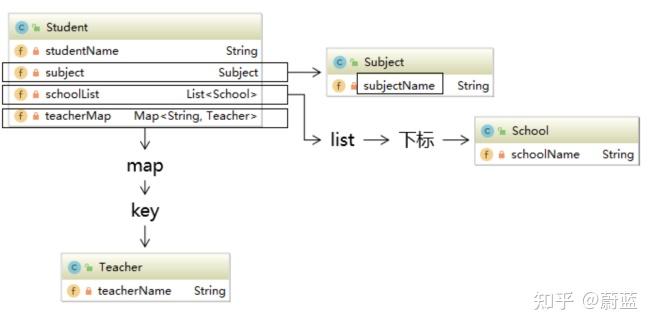
建立Teacher、Subject、School 、Student类
public class School {
private String schoolName;
}
public class Teacher {
private String teacherName;
}
public class Subject {
private String subjectName;
}
public class Student {
private String studentName;
private Subject subject;
private List<School> schoolList;
private Map<String,Teacher> teacherMap;
}
// Getter And Setter 自行补充HTML代码
<!DOCTYPE html>
<html lang=&#34;en&#34; xmlns:th=&#34;http://www.thymeleaf.org&#34;>
<head>
<meta charset=&#34;UTF-8&#34;>
<title>OGNL表达式</title>
</head>
<body>
<!--获取姓名-->
<div style=&#34;color: red;font-size: 30px;&#34; th:text=&#34;${student.studentName}&#34;>获取姓名</div>
<!--获取学科-->
<div style=&#34;color: red;font-size: 30px;&#34; th:text=&#34;${student.subject.subjectName}&#34;>获取学科</div>
<!--获取第一个学校-->
<div style=&#34;color: red;font-size: 30px;&#34; th:text=&#34;${student.schoolList[0].schoolName}&#34;>获取第一个学校</div>
<!--获取第一个老师-->
<div style=&#34;color: red;font-size: 30px;&#34; th:text=&#34;${student.teacherMap.数学.teacherName}&#34;>获取第一个老师</div>
</body>
</html>Java代码
/**
* OGNL表达式
*/
@WebServlet(&#34;/demo05&#34;)
public class ServletDemo05 extends ViewBaseServlet {
@Override
protected void doGet(HttpServletRequest req, HttpServletResponse resp) throws ServletException, IOException {
// 组织关系
// 创建学科
Subject subject = new Subject(&#34;理科&#34;);
// 创建老师
Teacher teacher01 = new Teacher(&#34;张三&#34;);
Teacher teacher02 = new Teacher(&#34;李四&#34;);
Teacher teacher03 = new Teacher(&#34;王五&#34;);
HashMap<String, Teacher> teacherMap = new HashMap<>();
teacherMap.put(&#34;数学&#34;,teacher01);
teacherMap.put(&#34;语文&#34;,teacher02);
teacherMap.put(&#34;音乐&#34;,teacher03);
// 创建学校
School school01 = new School(&#34;小学&#34;);
School school02 = new School(&#34;初中&#34;);
School school03 = new School(&#34;高中&#34;);
ArrayList<School> schoolList = new ArrayList<>();
schoolList.add(school01);
schoolList.add(school02);
schoolList.add(school03);
// 创建学生
Student student = new Student(&#34;张无忌&#34;, subject, schoolList, teacherMap);
// 将学生对象放入域对象中
req.setAttribute(&#34;student&#34;,student);
// 请求转发
processTemplate(&#34;demo05&#34;,req,resp);
}
@Override
protected void doPost(HttpServletRequest req, HttpServletResponse resp) throws ServletException, IOException {
doGet(req, resp);
}
}2.8 条件/分支渲染- th:if 、th:unless 、th:swithc
概述:
- 使用 th:if 和 th:unless 进行条件渲染, 相当于vue的 v-if 和 v-else
- 使用 th:switch 指令进行分支渲染
语法格式:
<!--条件渲染-->
<标签 th:if=&#34;表达式&#34;></标签>
<标签 th:usless=&#34;表达式&#34;></标签>
<!--分支渲染-->
<标签 th:seitch=&#34;表达式&#34;>
<子标签 th:case=&#34;值1&#34;>内容1</子标签>
...
<子标签 th:case=&#34;值n&#34;>内容n</子标签>
</标签>代码演示
html代码
<!DOCTYPE html>
<html lang=&#34;en&#34; xmlns:th=&#34;http://www.thymeleaf.org&#34;>
<head>
<meta charset=&#34;UTF-8&#34;>
<title>条件分支渲染</title>
</head>
<body>
<!--条件渲染-->
<div style=&#34;color: red;font-size: 30px;&#34; th:if=&#34;${msg==1}&#34;>
值为2
</div>
<div style=&#34;color: red;font-size: 30px;&#34; th:unless=&#34;${msg==1}&#34;>
值不为2
</div>
<!--分支渲染-->
<div style=&#34;color: red;font-size: 30px;&#34; th:switch=&#34;${msg}&#34;>
<span th:case=&#34;1&#34;>周一</span>
<span th:case=&#34;2&#34;>周二</span>
<span th:case=&#34;3&#34;>周三</span>
<span th:case=&#34;4&#34;>周四</span>
<span th:case=&#34;5&#34;>周五</span>
<span th:case=&#34;6&#34;>周六</span>
<span th:case=&#34;7&#34;>周日</span>
</div>
</body>
</html>Java代码
/**
* 条件分支渲染
*/
@WebServlet(&#34;/demo06&#34;)
public class ServletDemo06 extends ViewBaseServlet {
@Override
protected void doGet(HttpServletRequest req, HttpServletResponse resp) throws ServletException, IOException {
// 设置值
req.setAttribute(&#34;msg&#34;,2);
processTemplate(&#34;demo06&#34;,req,resp);
}
@Override
protected void doPost(HttpServletRequest req, HttpServletResponse resp) throws ServletException, IOException {
doGet(req, resp);
}
}2.9 列表渲染 - th:each
使用 th:each 进行列表渲染, 相当于vue的 v-for
语法格式
<标签 th:each = &#34;item,stae : ${集合/数组}&#34;>
...
</标签>代码演示
html代码
<!DOCTYPE html>
<html lang=&#34;en&#34; xmlns:th=&#34;http://www.thymeleaf.org&#34;>
<head>
<meta charset=&#34;UTF-8&#34;>
<title>列表渲染</title>
</head>
<body>
<table>
<th>
<td>序号</td>
<td>名称</td>
</th>
<tr th:each=&#34;item,stats : ${studentList}&#34;>
<td th:text=&#34;${stats.index}&#34;></td>
<td th:text=&#34;${item}&#34;></td>
</table>
</body>
</html>Java代码
/**
* 列表渲染
*/
@WebServlet(&#34;/demo07&#34;)
public class ServletDemo07 extends ViewBaseServlet {
@Override
protected void doGet(HttpServletRequest req, HttpServletResponse resp) throws ServletException, IOException {
ArrayList<String> studentList = new ArrayList<>();
studentList.add(&#34;张三丰&#34;);
studentList.add(&#34;张无忌&#34;);
studentList.add(&#34;周芷若&#34;);
req.setAttribute(&#34;studentList&#34;,studentList);
processTemplate(&#34;demo07&#34;,req,resp);
}
@Override
protected void doPost(HttpServletRequest req, HttpServletResponse resp) throws ServletException, IOException {
doGet(req, resp);
}
}3.ModelBaseServlet类
我们有没有发现一个问题,当我们每发送一个请求,就要写一个Servlet文件。例如增删改查的功能,光这四个就需要4个Servlet文件。这样到后期代码维护就变得非常困难。所以我们要将请求的功能方法化,通过一个ModelBaseServlet控制器来掌控请求调度。通过解析不同的请求来调度不同的方法执行响应的功能,返回响应。该调度器需要通过反射技术调度相应的方法。
3.1 模板编写
编写步骤
- 建立一个类ModelBaseServlet继承ViewBaseServlet类。
- 重写doGet、doPost方法。
- 在方法中获取前端传过来的method方法值
- 通过反射技术获取相应的method对象
- 掉用method对象中的invoke方法,执行相应的功能
代码演示
/**
* ModelBaseServlet类
*/
public class ModelBaseServlet extends ViewBaseServlet {
@Override
protected void doGet(HttpServletRequest req, HttpServletResponse resp) throws ServletException, IOException {
// 1. 在方法中获取前端传过来的method方法值
String methodNmae = req.getParameter(&#34;method&#34;);
try {
//2. 通过反射技术获取相应的method对象
Method method = this.getClass().getDeclaredMethod(methodNmae, HttpServletRequest.class, HttpServletResponse.class);
//3. 掉用method对象中的invoke方法,执行相应的功能
method.invoke(this,req,resp);
}catch (Exception e){
e.printStackTrace();
}
}
@Override
protected void doPost(HttpServletRequest req, HttpServletResponse resp) throws ServletException, IOException {
doGet(req, resp);
}
}3.2 案例演示
案例描述
在HTML中 写4个标签,分别演示添加删除修改查找功能
代码演示
html代码
<!DOCTYPE html>
<html lang=&#34;en&#34; xmlns:th=&#34;http://www.thymeleaf.org&#34;>
<head>
<meta charset=&#34;UTF-8&#34;>
<title>ModelBaseServlet</title>
</head>
<body>
<a th:href=&#34;@{/demo08?method=insert}&#34;>添加功能</a>
<a th:href=&#34;@{/demo08?method=delete}&#34;>删除功能</a>
<a th:href=&#34;@{/demo08?method=update}&#34;>修改功能</a>
<a th:href=&#34;@{/demo08?method=select}&#34;>查询功能</a>
</body>
</html>Java代码
@WebServlet(&#34;/demo08&#34;)
public class ServletDemo08 extends ModelBaseServlet {
public void demo08(HttpServletRequest req,HttpServletResponse resp) throws IOException {
processTemplate(&#34;demo08&#34;,req,resp);
}
public void insert(HttpServletRequest req,HttpServletResponse resp) throws Exception{
System.out.println(&#34;insertMethod....&#34;);
}
public void delete(HttpServletRequest req,HttpServletResponse resp) throws Exception{
System.out.println(&#34;deleteMethod....&#34;);
}
public void update(HttpServletRequest req,HttpServletResponse resp) throws Exception{
System.out.println(&#34;updateMethod....&#34;);
}
public void select(HttpServletRequest req,HttpServletResponse resp) throws Exception{
System.out.println(&#34;selectMethod....&#34;);
}
} |
|